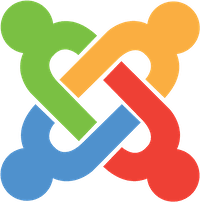- Place your cursor in the article where you want the image to be added. Click one of the "Insert/Edit" image buttons. The Image Manager dialog box will open.

- In the Image Manager, click on the Upload icon.

- Select the images you wish to upload by clicking "Browse." This will pull up the File Manager and you can search for the image on your computer. Alternately, photos can be dragged and dropped into the Upload Dialog box.
 Note: Images must be less than 1024 KB.
Note: Images must be less than 1024 KB.
You can upload multiple images at one time. The images waiting to be uploaded will list in the Upload dialog box. - When all of the images to be uploaded have been selected, click "Upload."

- After files are uploaded, insert images into an article.
If you cannot upload via the Image Manager, upload image through Media Manager.